Photo Convert Into 50 Kb - 50 kb photo converter
Free photo convert into 50 KB and as low as 20 KB to 50 KB JPG. Achieve quick and easy photo 50KB convert and image convert into 50 KB with our 50kb photo converter
Convert To: =>
Photo Conversion to 50 KB: Why You Should Opt for Smaller Files
In today's digital age, photos have become an integral part of our lives. We capture countless memories, document important moments, and share our experiences with friends and family through photos. However, the sheer volume of high-resolution photos we take can put a strain on our device storage and impact our ability to share them quickly and efficiently. This is where photo conversion comes into play, and reducing your photos to 50 KB can offer numerous advantages.
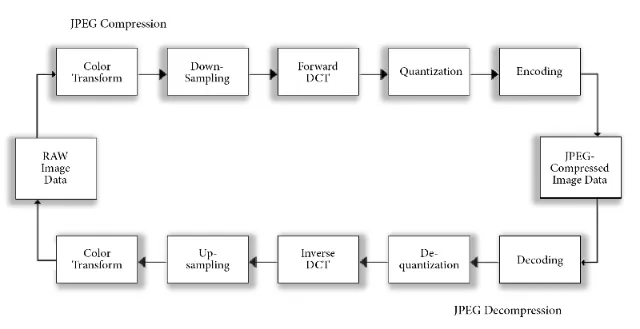
Managing Storage Space
One of the primary reasons to convert your photos into smaller 50 KB files is to manage your storage space efficiently. High-resolution images can easily consume a large portion of your device's memory. By reducing the file size, you can free up valuable space for other essential files and applications. This is especially beneficial for those who frequently run out of storage and want to avoid the hassle of constantly deleting photos or videos.
Faster Sharing and Uploads
Large photo files can be a headache when you want to share them with friends or upload them to social media platforms or websites. Uploading large files can be time-consuming, especially if you have a slow internet connection. Converting your photos to 50 KB ensures that you can quickly share your favorite moments without waiting for the files to upload. This is particularly handy when you want to post images to social media or send them via email, making your online experiences smoother and more efficient.
Enhanced Website Performance
If you run a website or regularly publish content online, using smaller image files can significantly improve your website's performance. Large image files can slow down your website's loading times, which can be frustrating for your visitors and affect your search engine ranking. By converting your photos to 50 KB or smaller, you can ensure that your website loads quickly and provides a better user experience, ultimately attracting more traffic and engagement.
Cost-Efficient Data Usage
For mobile users, reducing photo file sizes to 50 KB is an excellent way to save on data usage. Smaller files consume less data when shared or uploaded, which can lead to lower data charges on your mobile plan. This is particularly helpful for those who frequently upload photos while on the go and want to keep their data costs in check.
Easy Archiving
Reducing photo file sizes can also make it easier to archive your photos. Smaller files take up less space on external storage devices, such as hard drives or cloud storage, making it more convenient to keep your memories safe and organized for the long term.
In conclusion, converting your photos into 50 KB files is a practical and beneficial choice for various reasons. It enables you to manage storage space more efficiently, share images quickly, improve website performance, reduce data usage costs, and simplify the archiving process. With photo conversion tools readily available, taking advantage of smaller file sizes is a smart move in the digital age.
Photo Conversion: Photo convert into 20 kb to 50 kb jpg Using the Web Canvas API
In the digital age, images are an integral part of online communication, whether on websites, social media, or various applications. However, there are times when you need to reduce the size of an image to meet specific requirements, such as optimizing your website's load time or adhering to size constraints for uploading. In such cases, knowing how to convert a photo into a 20 KB to 50 KB JPG can be incredibly useful. One powerful tool that can help achieve this is the Web Canvas API.
Understanding the Web Canvas API
The Web Canvas API is a set of JavaScript methods and objects that enable you to draw and manipulate graphics on a web page. It provides a versatile environment for working with images, making it ideal for tasks like resizing, cropping, and compressing photos to meet specific size constraints.
Converting Images to 20 KB to 50 KB JPG Using Web Canvas API
Here's a step-by-step guide on how to use the Web Canvas API to convert images into 20 KB to 50 KB JPG files:
1. Load the Image: Start by loading the image you want to convert onto an HTML canvas element. This can be done using the HTMLImageElement or by creating a new Image object in JavaScript.
2. Resize the Image: To reduce the image's dimensions, use the canvas's drawImage() method to resize the image to the desired width and height. You can set the new dimensions according to the target file size. Be cautious about maintaining the aspect ratio to prevent distortion.
3. Compress the Image: Next, you can compress the image to reduce its file size. This can be done using the canvas.toDataURL() method, which converts the canvas content into a base64-encoded data URL. By specifying 'image/jpeg' as the MIME type and setting a quality parameter, you can control the compression level. Adjusting the quality parameter can help you strike a balance between file size and image quality.
4. Save the Image: Finally, you can save the compressed image data to a file or upload it to your server. Keep in mind that the file size might still vary depending on the image content and complexity.
By following these steps and adjusting the image dimensions and compression quality, you can efficiently convert photos into 20 KB to 50 KB JPG files using the Web Canvas API. This technique is particularly useful for web developers and designers who aim to optimize image resources on websites and applications while maintaining an acceptable level of visual quality.
Maximizing SEO with Optimized Images: Why Converting Images to 50KB Helps Boost Website Ranking
In the fast-paced digital landscape, website optimization is the key to success. Search engine optimization (SEO) has evolved into a multi-faceted strategy, where even the smallest details can have a significant impact on your website's ranking. One such detail that often gets overlooked is image optimization. Converting images to a mere 50KB may seem like a challenging task, but it can make a world of difference when it comes to boosting your website's ranking on search engines.

The Importance of Image Optimization in SEO
Images play a crucial role in enhancing user experience and engagement on a website. They help convey information, evoke emotions, and make your content more visually appealing. However, if not optimized properly, images can slow down your website's loading speed, which is a critical factor in SEO ranking. Google and other search engines prioritize websites that load quickly and provide a seamless user experience.
When visitors encounter a sluggish website, they are more likely to bounce off, which results in a higher bounce rate. High bounce rates can negatively impact your SEO efforts, causing search engines to view your website as less valuable and relevant to users. To avoid this, it's essential to optimize your images for the web.
The 50KB Rule: Why It Matters
Converting images to 50KB or less might seem like an arbitrary number, but it has a valid reason. It's all about striking the right balance between image quality and file size. A 50KB image is typically small enough to load quickly on a webpage without compromising visual quality. Here's why this size is significant for SEO:
Faster Page Loading: Smaller image files mean faster loading times. When your website loads quickly, it not only improves the user experience but also pleases search engines. Google takes page speed into account when determining search rankings, making it a crucial aspect of SEO.
Mobile Optimization: With the increasing use of mobile devices, having smaller image files is even more critical. Mobile users, especially those on slower connections, expect speedy load times. Compressing images to 50KB ensures your website performs well on all devices.
Reduced Bounce Rates: Faster loading times can significantly reduce bounce rates. Users are more likely to stay and explore your site when they don't have to wait for images to load. Lower bounce rates are a positive signal to search engines.
Improved User Experience: When your images are optimized for web, your website becomes more accessible and enjoyable for users. A better user experience can lead to increased engagement and longer visit durations, both of which are SEO factors.
How to Convert Images to 50KB
Achieving the 50KB image size while maintaining quality requires some image optimization techniques. Here are some methods to help you get started:
Use Appropriate Image Formats: JPEGs are ideal for photographs and images with many colors, while PNGs are better for images with transparency or simple graphics. Choose the right format for each image to reduce file size.
Resize Images: Scale down images to the dimensions you need for your website. Avoid using excessively large images and scale them down using image editing software.
Image Compression: Utilize image compression tools and software to reduce image file sizes without a noticeable loss in quality. There are many online tools and plugins available that can help with this.
Image Lazy Loading: Implement lazy loading for images, which allows images to load only when they come into the user's viewport. This reduces the initial load time.
Content Delivery Network (CDN): Use a CDN to serve images from servers located closer to the user, further speeding up image delivery.
In the realm of SEO, even the smallest changes can have a big impact. Optimizing your images to the 50KB rule is one such change that can significantly boost your website's ranking. Faster loading times, reduced bounce rates, and a better user experience are all factors that search engines consider when ranking websites. By paying attention to image optimization, you not only improve your website's performance but also increase its chances of standing out in the competitive online landscape. So, start compressing those images and watch your website's SEO soar to new heights.
Featured Photo Conversion Posts
- Maintaining Image Quality: Tips for Converting Images into 50 KB without Sacrificing Clarity
- The Science Behind Image Compression: Understanding the Algorithms
- Choosing the Right Image Format: jpg-compression-for-20kb-to-50kb-files
- Image Conversion for Mobile Apps: Making Your Photos Fit into 50 KB
- Quick and Easy: How to Convert Images into 50 KB for Social Media Posts
- The Ultimate Guide to Online Photo Compression: How to Convert Images into 50 KB or Less